Charge Trapping and Ramp effect in HST/WFC3¶
This is a demonstration of how RECTE models the ramp effect systematics.
Ramp effect is the most prominent systematics for WFC3/IR detector (as well as other HgCdTe based detectors) in the time-series observations. It appears as an exponential (\(\sim1-\exp(-t)\)) shaped light curve. The typcial amplitude for the ramp is on the order of 1% in the first orbit and reduces to less than 0.5% for the subsequent orbit. Ramp effect systematics removal is critical for accurately measuring transit depths and spectra for transitting exoplanets
In Zhou et al. (2017), we used the charge trapping processes in the WFC3/IR detector to model the ramp effect systemetics and created RECTE. The essense of RECTE is that a fraction of stmulated charges (by incoming radiation) are trapped by in the detector due to detector defects rather than being detected.
This demonstration consists of two parts. The first part is to demonstrate how parameters that descriebe the intrument defects affect the shape of the ramp. The second part is to demonstrate why the systematic profiles may vary in real observatons.
import ipywidgets as widgets
from ipywidgets import interactive
import matplotlib.pyplot as plt
import numpy as np
from rampLightCurve import rampModel, rampCorrection
%matplotlib notebook
Charge Trapping Processes¶
RECTE model assumes two populations of charge traps. The two populations
are distinguished by their typical trapping timescales (\(\tau\)).
The slow traps release the trapped charges at a much longer timescales
than the fast traps (\(\tau_\mathrm{s} >> \tau_\mathrm{f}\)). For
each trap population, the charge trapping processes are controlled by
three parameters (the parameter names used in the python script are in
the parenthesis): * The numbers of traps (nTrap_s, nTrap_f) *
Trapping efficiencies (eta_s, eta_f) * Trap lifetimes/timescales
(tau_s, tau_f)
These parameters determines different aspects of the ramp effect profiles. Approximately, given a specific fluence intensity, the numbers of traps determine how fast the ramp rises (fewer traps, faster rising); trapping efficiencies determine the amplitude of the ramp; trap lifetimes determine the difference of the observed fluxe between the end of one orbit and the beginning of the next. Fast traps have stronger effect at the beginning of each orbits. Slow traps have stronger overall effect, especially at the latter part of each orbit.
Following script creates an interactive plot that demonstrate how each
model parameter affects the ramp profile. You can adjust these
parameters using the widgets under the plot. The output ramp profile
will change accordingly. You can also change the crate or
exptime parameter to adjust the fluence rate and exposure time.
def rampModelPlot(
nTrap_s,
eta_s,
tau_s,
nTrap_f,
eta_f,
tau_f,
crate=200, # electron per second
exptime=100):
"""plot the ramp model profiles with various model parameters
nTrap: number of traps for slow (_s) and fast (_fast) traps
eta: trapping efficiencies
tau: trap lifetimes
"""
# rampModel function is made to conveniently change the charge trapping
# related parameters
# This function is not for correction purposes
lc, t = rampModel(
nTrap_s,
eta_s,
tau_s,
nTrap_f,
eta_f,
tau_f,
crate,
exptime
)
fig = plt.gcf()
plt.cla()
plt.plot(t, lc, 'o')
plt.xlabel('Time [s]')
plt.ylabel('Flux count [e]')
plt.ylim(crate*exptime * 0.98, crate*exptime*1.003)
plt.draw()
# create interactive widgets
trap_s = widgets.FloatText(min=1000, max=3000, value=1500, step=100,
description='slow N')
trap_f = widgets.FloatText(min=50, max=500, value=300, step=50,
description='fast N')
eta_s = widgets.FloatText(min=0.005, max=0.02, value=0.012, step=0.001,
description='slow eta')
eta_f = widgets.FloatText(min=0.001, max=0.01, value=0.005, step=0.001,
description='fast eta')
tau_s = widgets.FloatText(min=6000, max=30000, value=15000, step=2000,
description='slow tau')
tau_f = widgets.FloatText(min=50, max=500, value=200, step=50,
description='fast tau')
plt.figure()
# make interactive plot
interactive_plot = interactive(rampModelPlot,
nTrap_s=trap_s,
eta_s=eta_s,
tau_s=tau_s,
nTrap_f=trap_f,
eta_f=eta_f,
tau_f=tau_f,
continuous_update=False)
# adjust details of the plot
output = interactive_plot.children[-1]
output.layout.height = '350px'
# run the interactive plot
interactive_plot
<IPython.core.display.Javascript object>
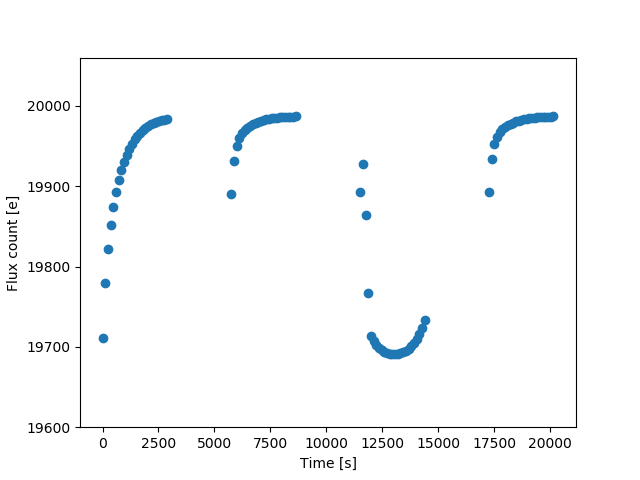
interactive(children=(FloatText(value=1500.0, description='slow N', step=100.0), FloatText(value=0.012, descri…
Ramp Correction Demonstrations¶
The six parameters listed above stays quite constant in different
observations. What determines the ramp profiles are the initial states
of the charge trap status and the fluence levels in the observations. Additionally trapped charges during the earth
occulation also affects the ramp profiles. The initial stats and
additional trapped charges are controlled by parameters trap_pop_s,
trap_pop_f, dTrap_s, and dTrap_f. When correcting ramp
effect in the observed light curves, these parameters need to be fit so
that the model can match the observed light curves.
These parameters can be adjusted in the following intercative plot. This demontration shows how the model profile changes with the parameters that are fit during ramp effect corrections.
def rampCorrectionPlot(
trap_pop_s,
trap_pop_f,
dTrap_s,
dTrap_f,
crate=200,
exptime=100):
"""plot the ramp model profiles with parameters that are used
in ramp effect corrections
trap_pop: initial states of the charge traps
dTrap: added charges during earth occulation
"""
lc, t = rampCorrection(
crate,
exptime,
trap_pop_s,
trap_pop_f,
dTrap_s,
dTrap_f,
)
fig = plt.gcf()
plt.cla()
plt.plot(t, lc, 'o')
plt.xlabel('Time [s]')
plt.ylabel('Flux count [e]')
plt.ylim(crate*exptime * 0.98, crate*exptime*1.003)
plt.draw()
trap_pop_s = widgets.FloatSlider(min=0, max=500, value=50, step=50,
description='slow initial')
trap_pop_f = widgets.FloatSlider(min=0, max=100, value=10, step=10,
description='fast initial')
dTrap_s = widgets.FloatSlider(min=0, max=500, value=0, step=50,
description='slow extra')
dTrap_f = widgets.FloatSlider(min=0, max=100, value=0, step=10,
description='fast extra')
plt.figure()
interactive_plot = interactive(rampCorrectionPlot,
trap_pop_s=trap_pop_s,
trap_pop_f=trap_pop_f,
dTrap_s=dTrap_s,
dTrap_f=dTrap_f,
continuous_update=False)
output = interactive_plot.children[-1]
output.layout.height = '350px'
interactive_plot
<IPython.core.display.Javascript object>
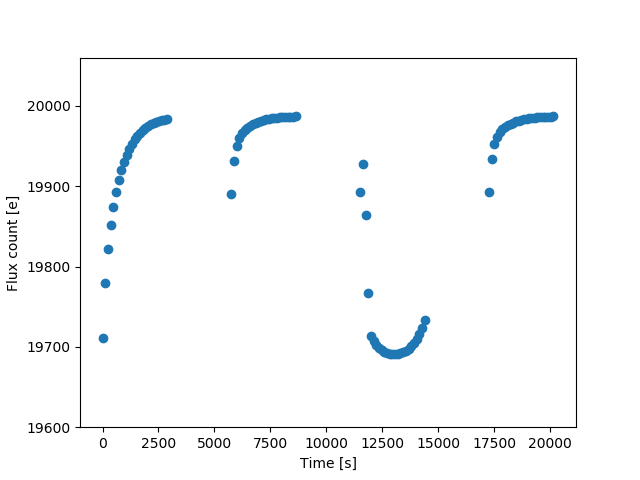
interactive(children=(FloatSlider(value=50.0, description='slow initial', max=500.0, step=50.0), FloatSlider(v…